


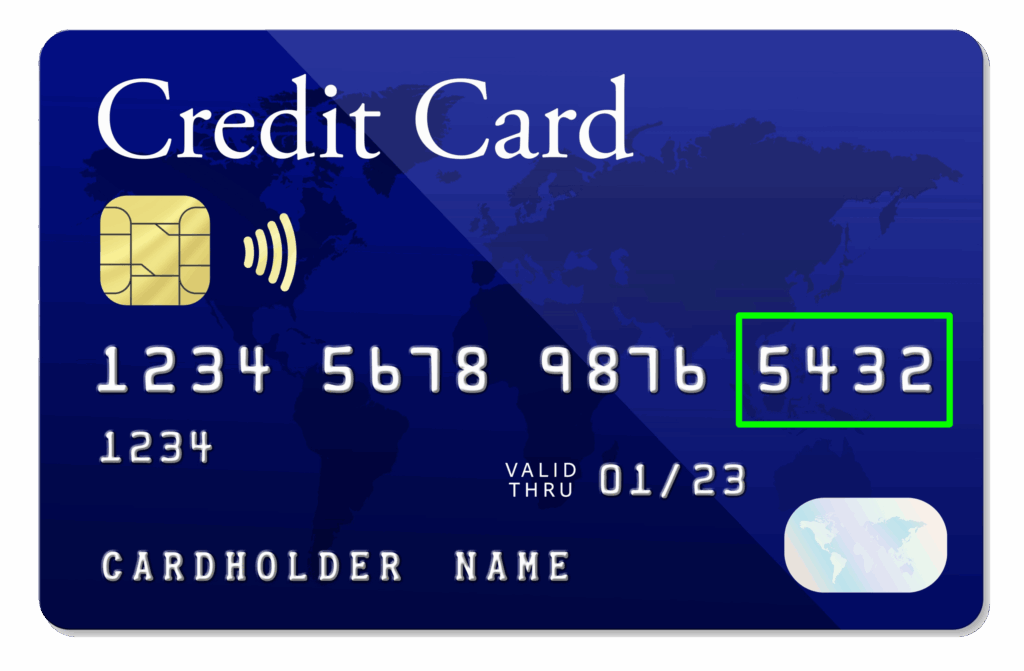
Your account has been created and verified. You can log in using your username and password.
If you need to reset your password, use the Forgot Password link here:
This email address has already been used to create an account, but it has not yet been activated. We’ve resent the confirmation email to %email from %site_email.
We’ve sent an activation link to %email from %site_email. Please check your inbox now to activate your account.